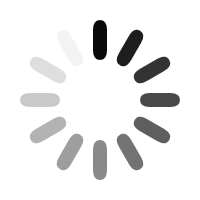How StartupTortoise works?
For a Startup, our simple platform enables you to easily connect with Experts in your area for advice and assistance
on your Startup journey.
With only a few clicks you will be meeting with the Expert and expanding your knowledge, getting answers to those vital
questions and so much closer to making your Startup idea a reality!
Here it is explained in step by step terms:
-
1
Create your Account
Enter a few basic details to set up your StartupTortoise Startup Account.
-
2
Find an Expert
Browse our community of Experts to find the right one for you.
-
3
Request a Meeting
Select the date, time and meeting place and send your request to the Expert. You will authorize StartupTortoise to charge you for the length of the meeting based on the expert's hourly rate. (Money is not taken out of your account until the Meeting has been confirmed, and the Meeting time has started)
-
4
Meeting Confirmation
The Expert confirms the meeting request.
Make sure to prepare some questions beforehand and block out your diary so you don't double book. -
5
Meeting occurs
The meeting takes place between yourself, the Startup, and the Expert.
Be punctual and don't forget to take your questions with you.
It is also a good idea to briefly go over your aims at the beginning and agree these with the Expert, and then at the end briefly review these aims to see if another meeting is needed. -
6
Rate & Review the Expert.
Contribute to the StartupTortoise community by sharing your meeting feedback and ratings.
Be professional and constructive as this feedback is publicly available.
For an Expert, our simple platform enables you to easily connect with Startups looking for advice, information and
assistance for their Startup journey.
By advertising your Expert services on StartupTortoise, in only a few clicks you will be meeting with them providing the vital
answers and experience that they need to make their Startup idea a reality!
Here it is explained in step by step terms:
-
1
Create your Account
Enter a few basic details to set up your StartupTortoise Expert Account.
This includes choosing your hourly fee, days you are available and your preferred places for meeting. -
2
Respond to Meeting Request
Once a Startup sends you a Meeting Request you have 72 hours to respond before the Request expires. If the Meeting is not suitable, you can suggest up to 3 alternative date(s)/time(s).
If either the Meeting Request expires or the Startup cannot make the offered alternatives then the Startup will need to send a new Meeting Request. -
3
Meeting Confirmed
Once a meeting is confirmed as going ahead, an email confirmation will be sent to both the Startup and the Expert
-
4
Meeting occurs
The meeting takes place between yourself, the Expert, and the Startup.
-
5
Meeting Payment
Following the conclusion of the Meeting and excluding any unforeseen circumstances, payment will be processed through the account details that you provided during sign-up.
-
6
Your Review & Ratings
The startup will be asked to review & rate the Meeting to contribute to the StartupTortoise community. This feedback is publicly available.
We are a platform that brings entrepreneurs and experts together, building a culture for entrepreneurial growth and success.